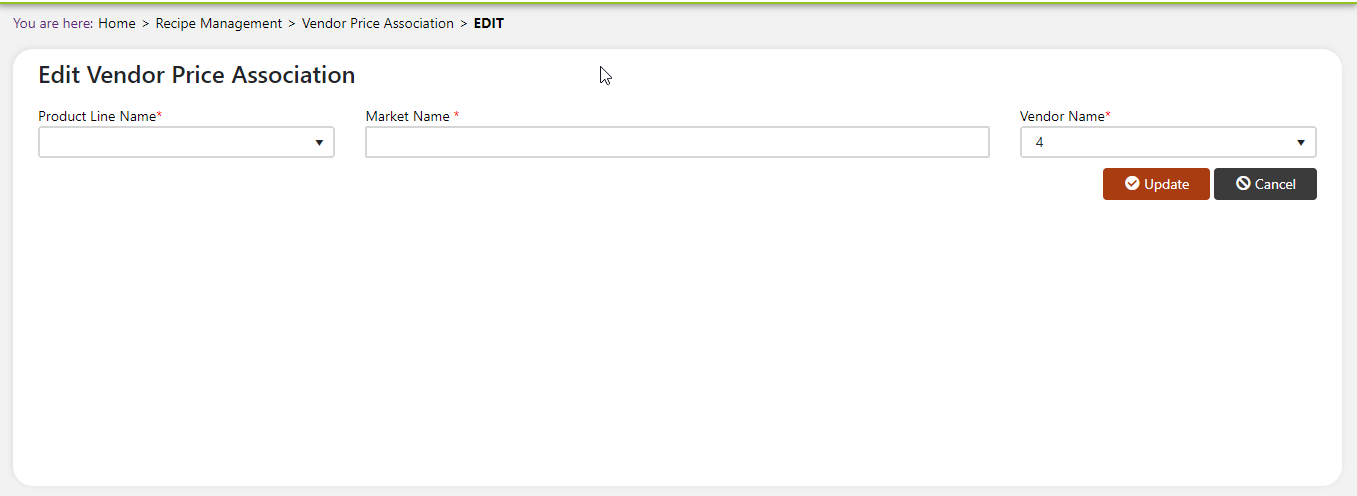Vendor Price Association
What are Vendor Price Association?
Vendor Price Association allows users to organize vendors to markets within your company to keep track of where products need to go. You will need to input what vendor is supplying you, what product line is being transported, and where it will be going (markets). This allows you to keep track of your inventory and which various markets products will be going through our system.
Navigate to Vendor Price Association
Click on Configuration on the main navigation menu. Locate Master and click on it.
Find the recipe manager tab and click on it.
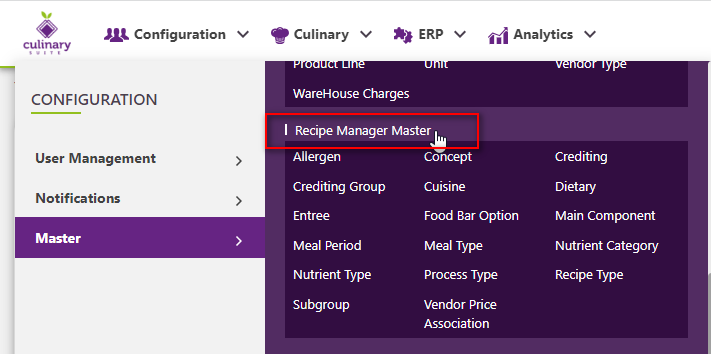
A new screen appears which shows the list of all the core recipe manager master tables. Locate the one which says Vendor Price Association and click on it.
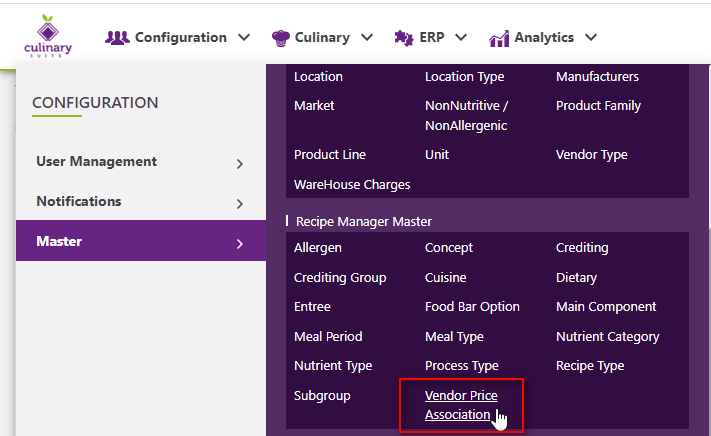
This will open a screen where you can see all of the active and inactive Vendor Price Associations which are setup for your company.
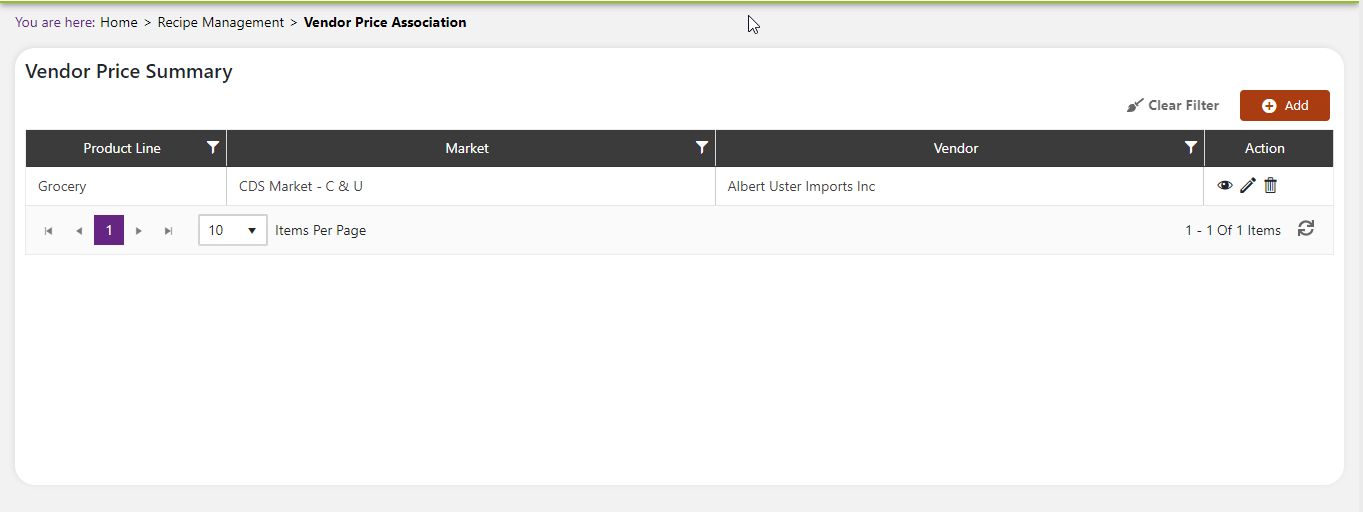
Add a new Vendor Price Association
Click the Add button on the top right side of the screen.
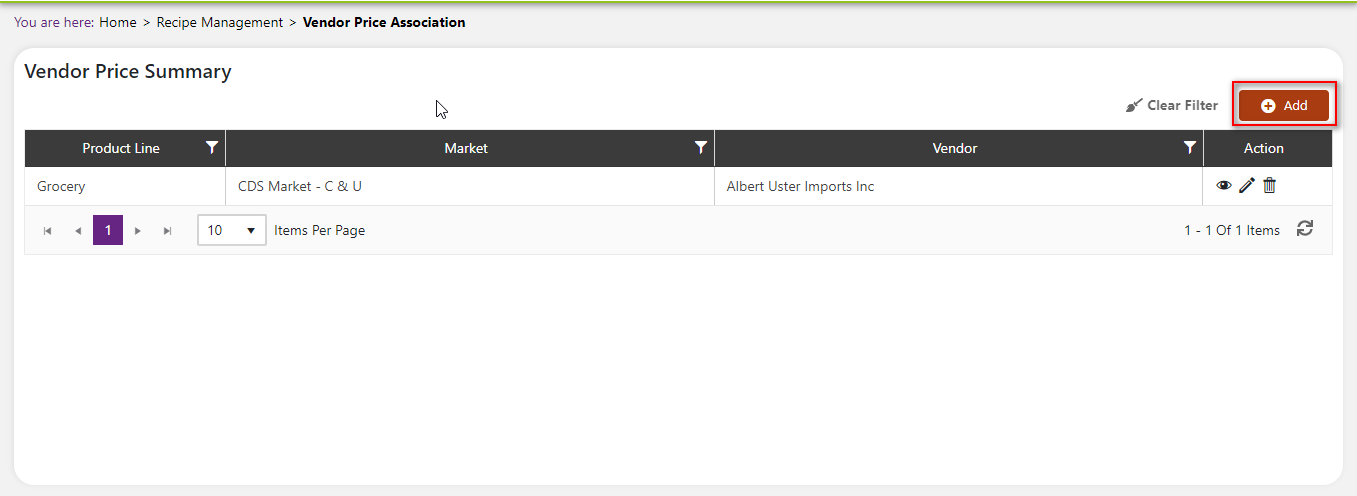
The system will open a popup screen in which you can fill in the following fields
NoteMandatory fields are indicated by the * next to the name
Product line name*: Click on the dropdown arrow in the textbox to see a list of product line names and choose from the list provided.
Vendor name*: Click on the dropdown arrow in the textbox to see a list of vendor names and choose from the list provided.
Market name*: Click within the textbox to see a list of the markets available to choose from. If you want to choose more than one market, click the box again.
Click the save button. The Vendor Price Association will be active by default.
Modify Vendor Price Association
Click on the pencil icon next to the Vendor Price Association that you would like to modify.
Modifying Vendor Price Associations depends on what your vendors are available to do and how they are mapped within your system. Therefore, changing product lines first then markets second will allow you to see which vendors you have to supply you with those products. If there is a modification that is needed which you think is incorrect or you want more clarification on, you can reach out to technical services to discuss the situation and they can direct you further.