Nutrient Categorys
What is Nutrient Category?
Nutrient Category is used to help organize the types of nutrients that are in your products. This will be helpful for you to organize your menus by products that are a part of certain nutrient categories or look up products by nutrient categories.
Navigate to Nutrient Category
Click on Configuration on the main navigation menu. Locate Master and click on it.
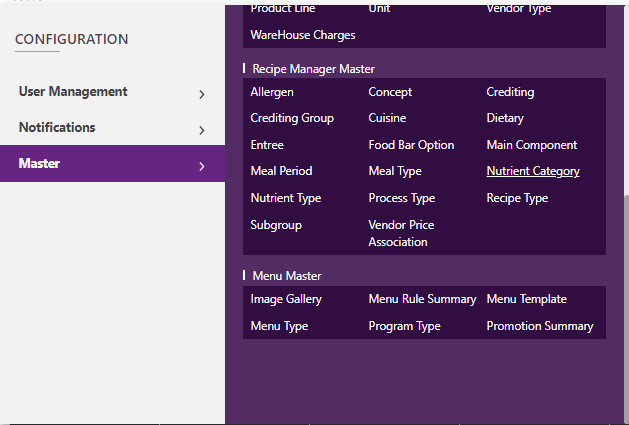
Find the recipe manager tab and click on it.

A new screen appears which shows the list of all the core master tables. Locate the one which says Nutrient Category and click on it.
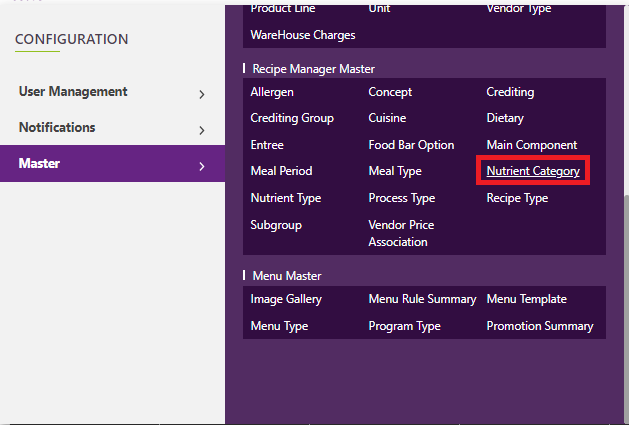
This will open a screen where you can see all of the active and inactive Nutrient Category which are setup for your company.
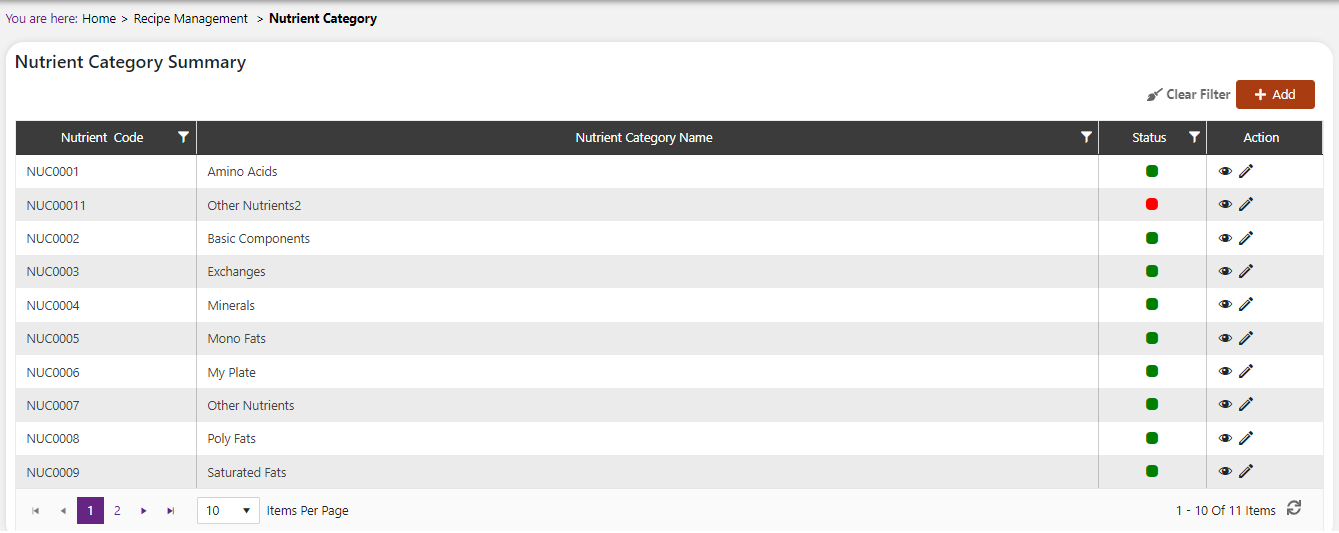
Add a new Nutrient Category
Click the Add button on the top right side of the screen.
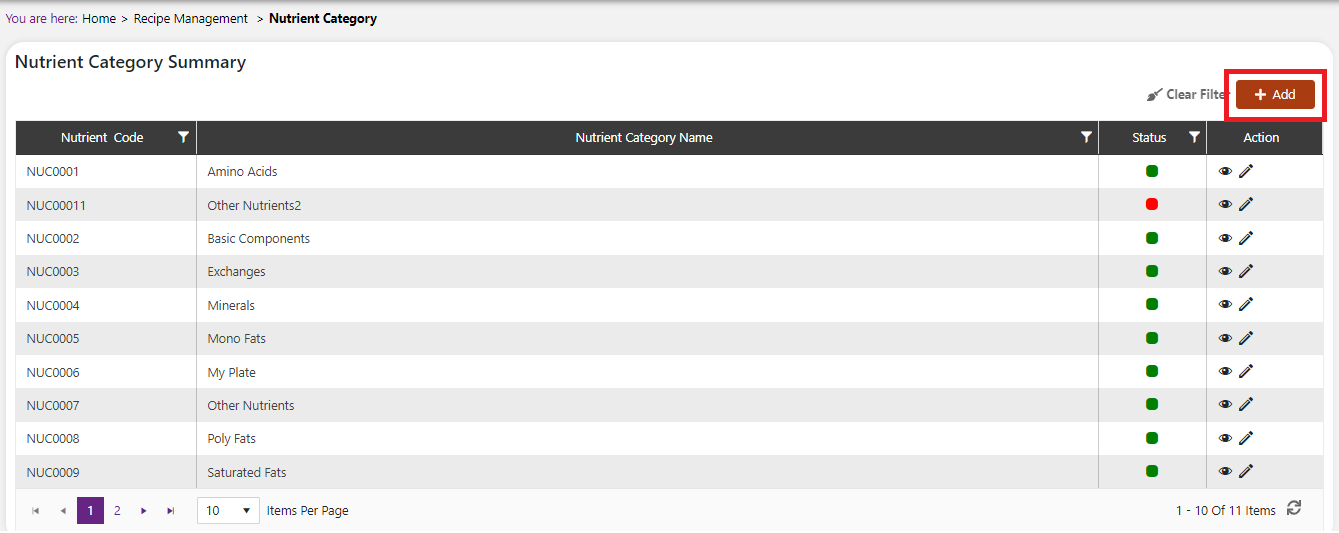
The system will open a popup screen in which you can fill in the following fields
NoteMandatory fields are indicated by the * next to the name
- Nutrient Category name*: Provide the name of the Nutrient Category you would like to use here.
- Description: Provide a description of the Nutrient Category here.
- Nutrient Category code: This code is automatically generated.
Click the save button. The Nutrient Category will be active by default.
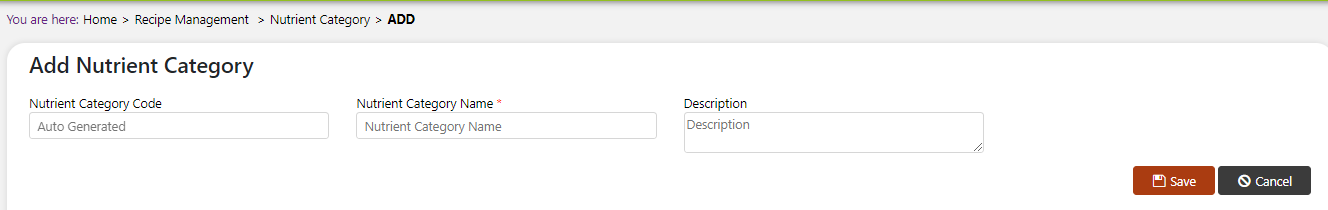
Modify or change status of Nutrient Category
- You cannot modify or change the status of a Nutrient Category as the inputs are locked after creating a new entry. If this kind of modification is needed you may need to reach out to technical services to discuss the situation and they can direct you further.