Print Product Specifications
On the Menu screen, click the Print Specs button (left side). A popup screen will appear.
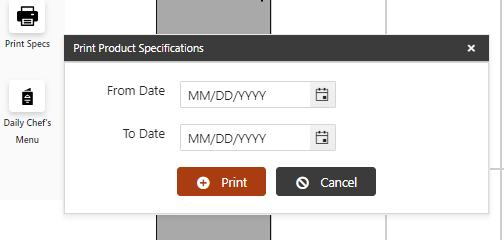
Click the Calendar button to select From and To dates.
Click the Print button.
A Zip file will download.
Click to open the Zip file. The system will gather all product attachments into a PDF format organized by meal type (i.e. Side, Condiment, Beverage, Entrée, etc.)