Purchase Summary
To get to Purchase Summary, scroll over Purchase and then scroll over Reports to look for Purchase Summary from the popup menu. Click on it.
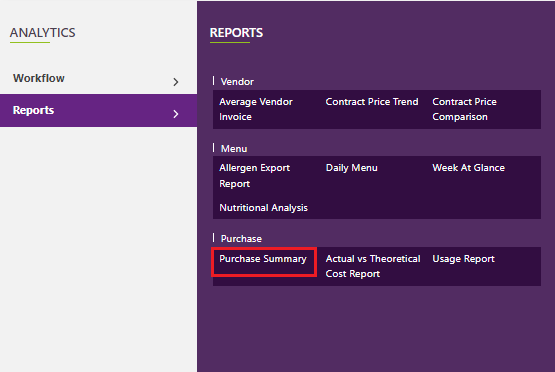
You will be presented with a page like the one below. Here you can input information to search for your company’s purchase summaries.
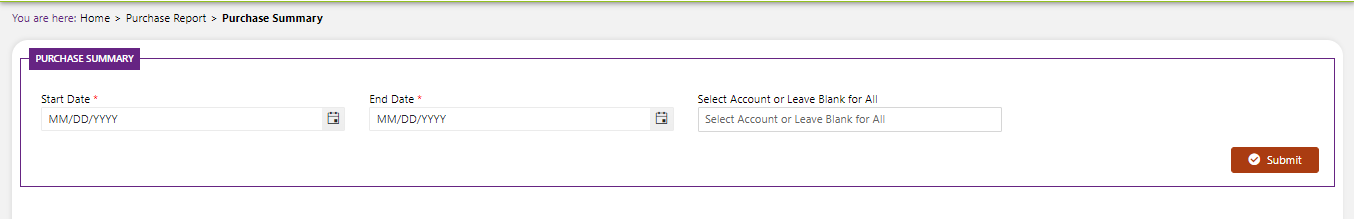
You will need to input the following information:
- Start Date
- End Date
- Choose whether to include inactive accounts
- Accounts
After inputting that informaiton, click the Submit button to see a report like the one generated below.
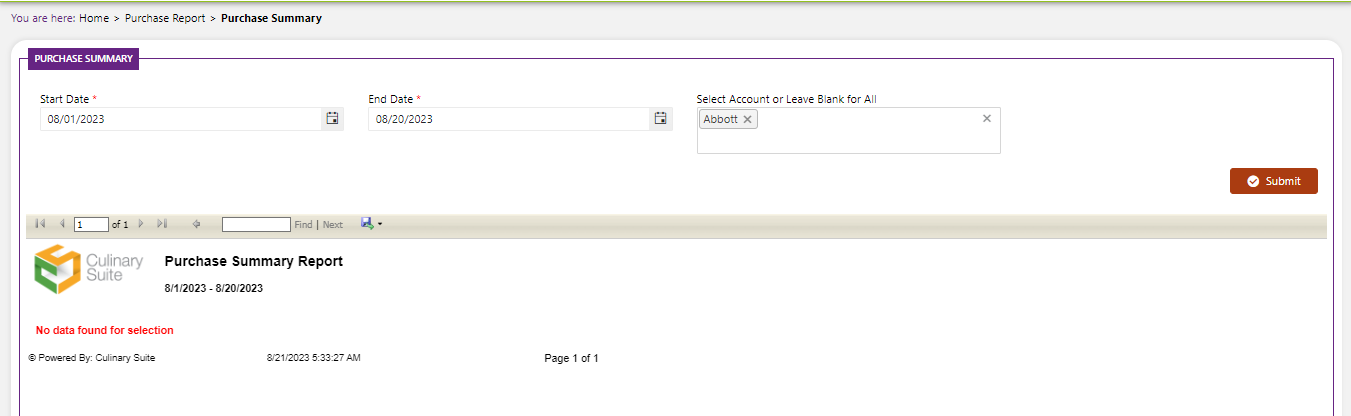
In order to export the report, hit the button as seen in the picture below and choose which form you want to export to.