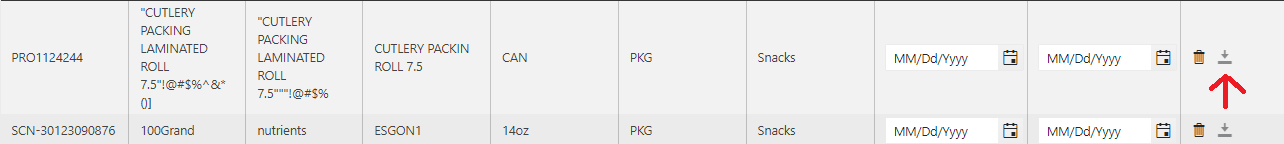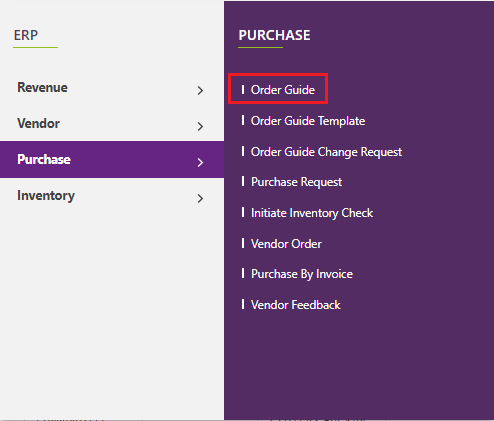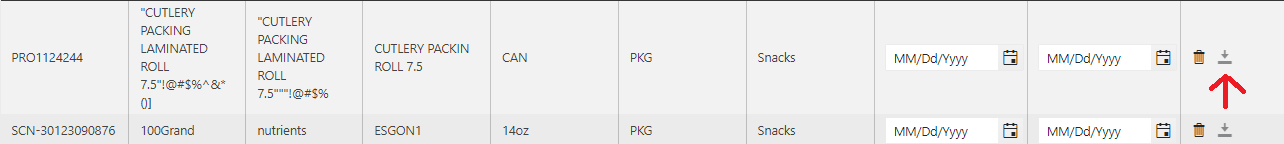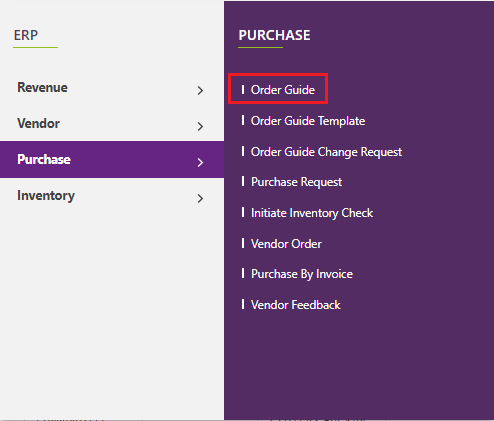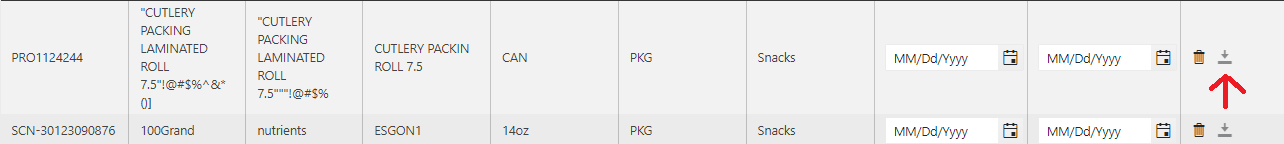View Product Spec Sheets
You can pull spec sheets directly from the Order Guide function.
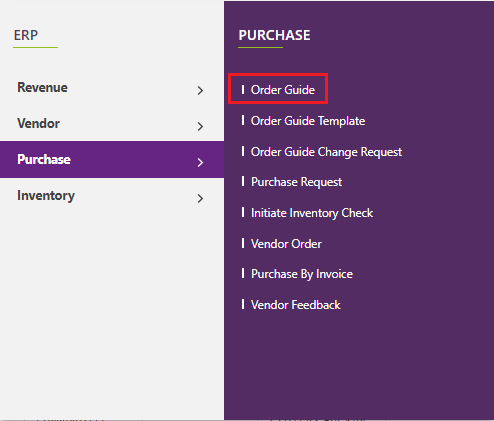 | - Hover over Purchase. An expanded list of functions opens to the right
- Select Order Guide.
- Click the View icon (eyeball).
- The Order Guide will display all the products available for you to order
- Search a product, scroll to the right and click on the memo icon (clipboard)
- A PDF file of the product spec sheet will download for you (lower left side of screen)
|