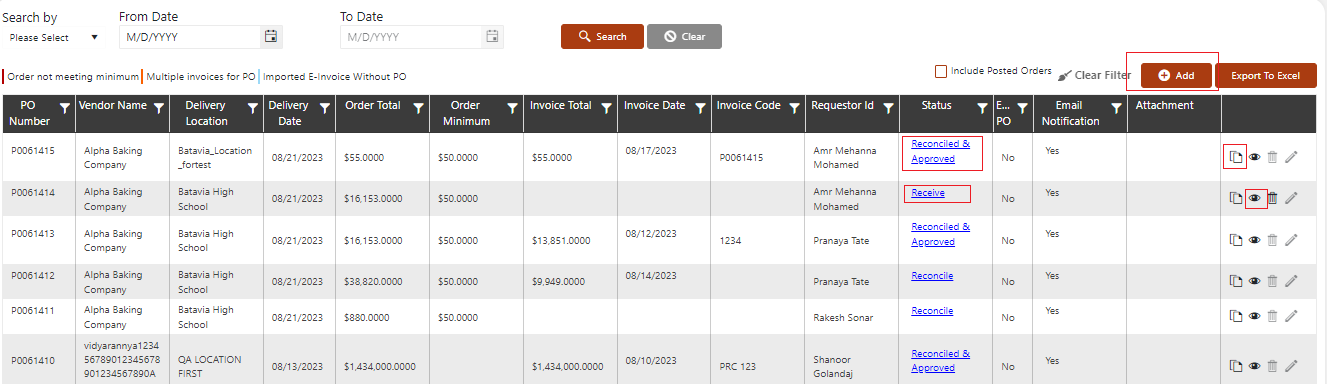Access Purchase Order History
The user will create a purchase order to place orders from their account’s Order Guide in CulinarySuite. To view the Vendor Order Summary Screen
- Hover over Purchase. An expanded list of functions opens to the right. Select Vendor Order.
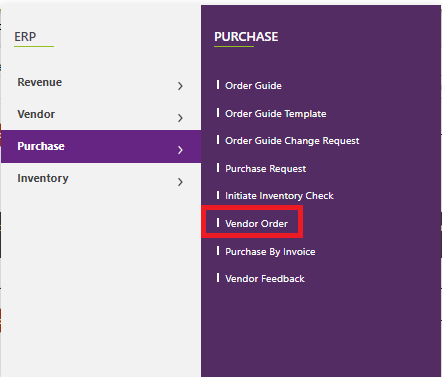 | 2. The Vendor Order Summary screen appears. From this screen:
|