Vendor Feedback
The Vendor Feedback module holds all the issues, concerns, problems, and notes about a shipment from a vendor and codes them by issue number. You can keep this information stored here for safe-keeping and so that you have a full record of the issue statements if something was wrong with the shipment from the vendor. You can also use this tool to send thank you notes.
Hover over the Purchase module and find Vendor Feedback from the dropdown list generated as seen below.
This screen is where you will file a new Vendor Feedback form. The following information will need to be inputted for the form to be submitted.
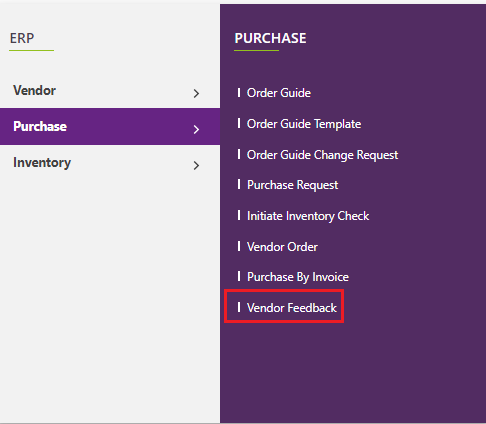
You will see a summary of all the Vendor Feedback issues generated in the table on your screen.
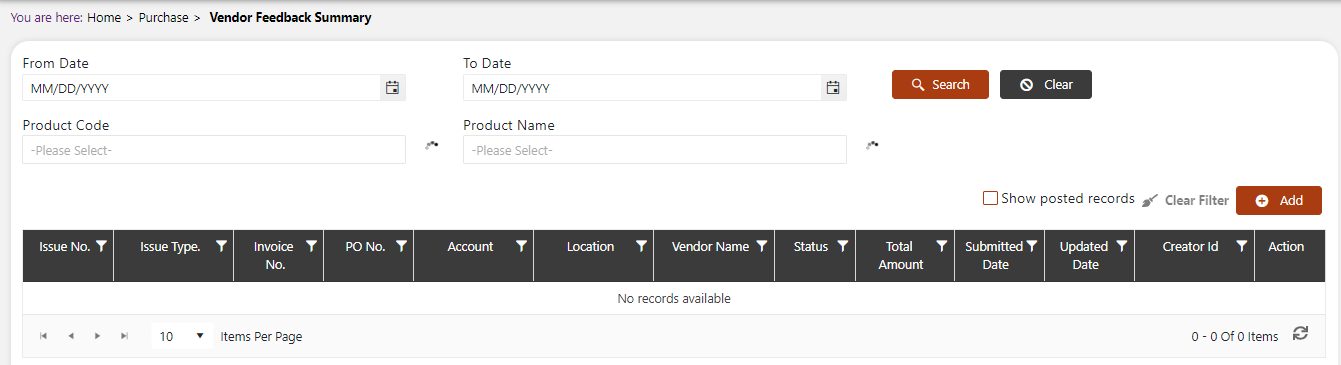
To search for an issue, or a series of issues during a period of time, input the following information in the search bar as seen in the picture above:
- From Date
- To Date
- Product Code
- Product Name Then hit the search button. This will generate the issues between the From Date to the To Date
Adding Feedback
To add an issue or feedback for a vendor, click the add button on the top right as seen in the picture below.
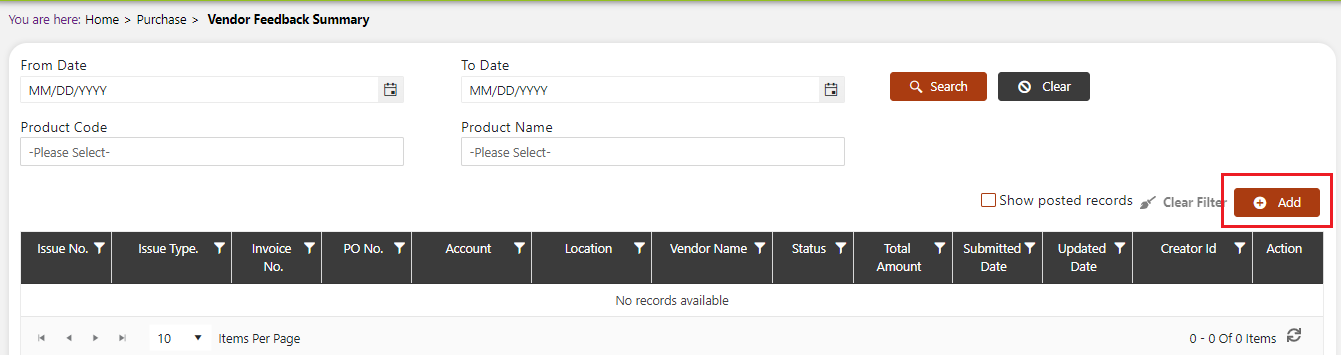
Once you click this button, a new screen will generate like the one seen below.
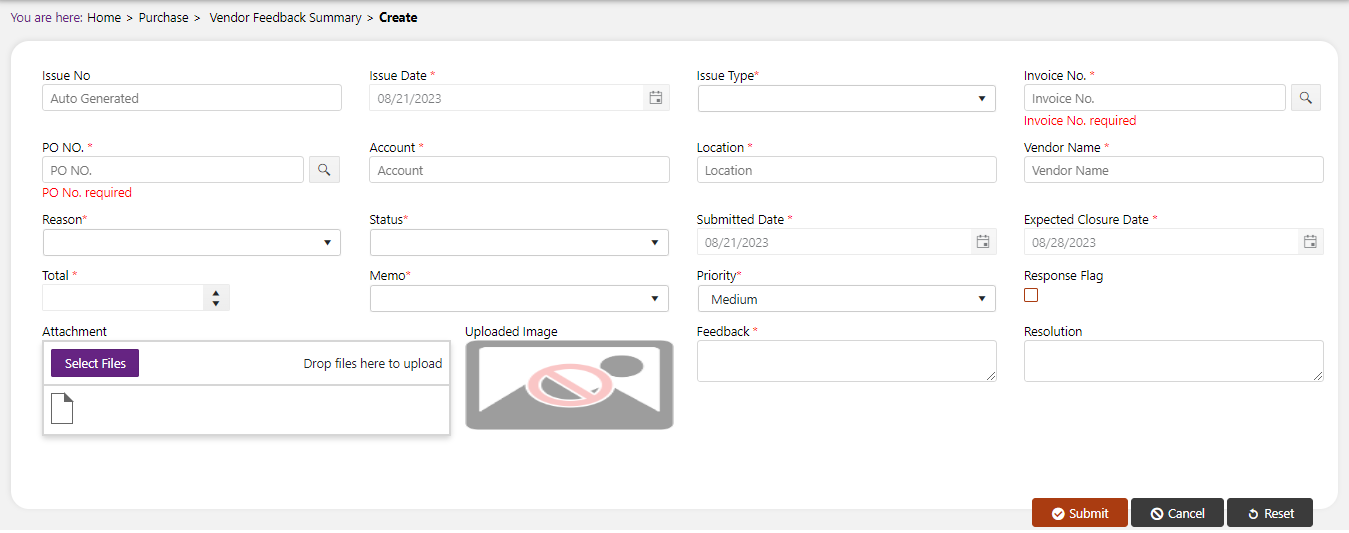
This screen is where you will file a new Vendor Feedback form.
The following information will need to be inputted for the form to be submitted.
- Invoice No. – NOTE: when you add this, most of the following fields will be automatically added.
- Location
- Status
- Issue Date
- PO NO.
- Vendor name
- Submitted Date
- Priority
- Issue Type
- Account
- Reason
- Expected Closure Date
- Total
- Memo
- Feedback
After inputting this information, you will be brought back to summary page where you will see all the Vendor Feedback statements that have been issued.