Create A Purchase Order
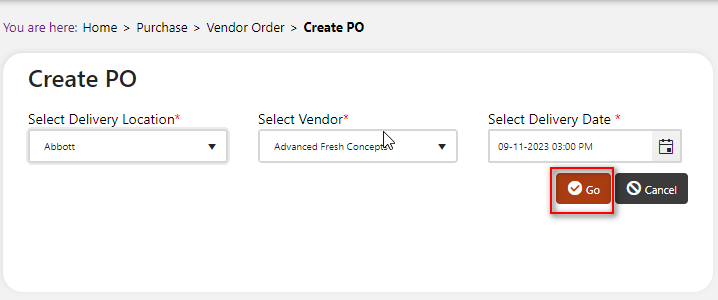 | From the Vendor Order summary screen, a user can create a purchase order. Click on the +Add button to create a PO. A pop-up screen will appear. Choose the delivery location, vendor and delivery date. The delivery date will autofill to the next scheduled date. Only current and future dates are selectable. If you change the delivery date you will receive a warning notification “You are attempting to change the delivery date”. Despite the date you indicate, CulinarySuite will default to the next delivery date. Click Go. |
 | To easily search for a product, Use the Filter By Category function. This drop down will allow you to view only the products in the category selected. Another way to limit the amount of products viewed is to collapse the categories not needed in the Order Guide. |
Create A Purchase Order, Continued
Select the products you need to order by clicking the button in front of the product name. Enter the quantity needed. Any fraction will round up to the next whole number (unless the purchase unit is a weight unit). For example, if the quantity populated is 23.3 it will round up to 24. The list of products can be filtered by category.
If you forgot to add an item, click Back button to the previous screen without losing any modifications to this screen. Click Save button to save work and return at a later time. Click Add Selected Products button to add the products to the PO. Click Place Order to transmit to the vendor.
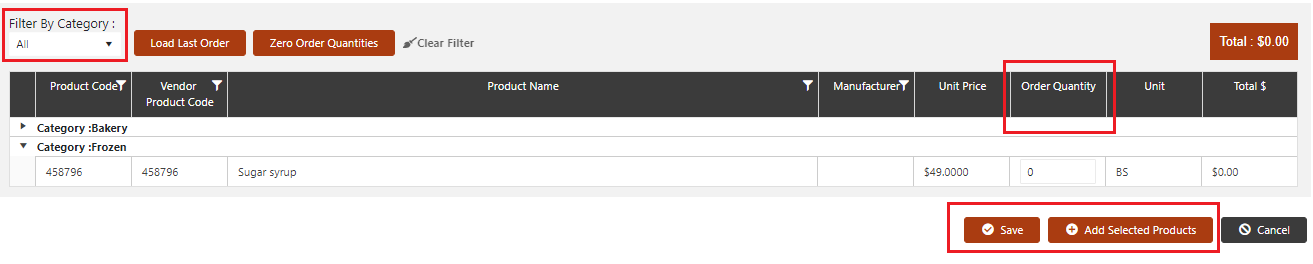
Take note of the fields below outlined in red:
Create A Purchase Order, Continued
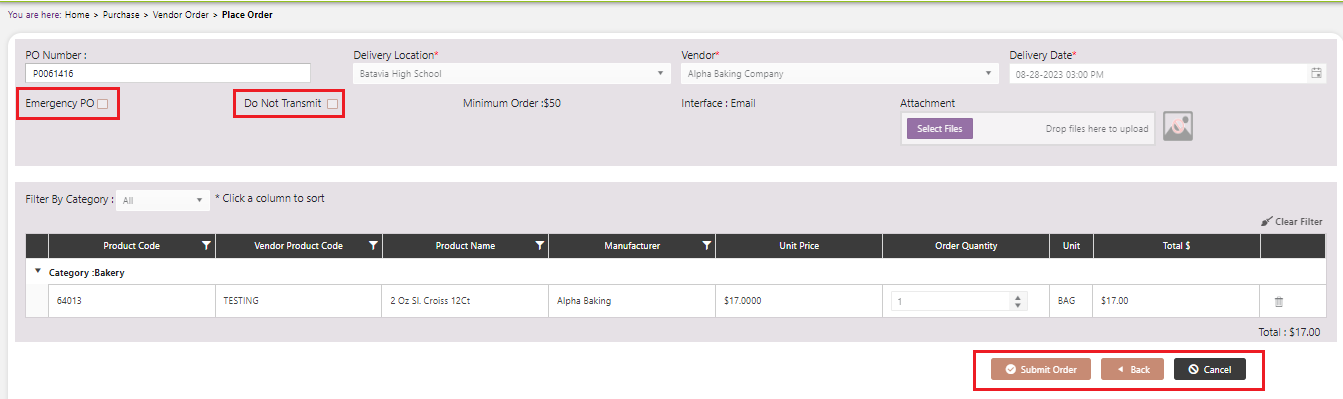
Create an Emergency PO by clicking the checkbox. Do this if the order/delivery parameters are outside the norm.
Select “Do Not Transmit” checkbox if you do not want the purchase order to electronically transfer to the vendor.
A PO number in red means you did not meet the minimum order requirements
- A new PO number will be generated at the top of the Purchase Order Summary page.
- Click Place Order.
A PO can be deleted if it was created and never submitted (if past the PO cutoff date for the requested delivery date).