Report Configuration
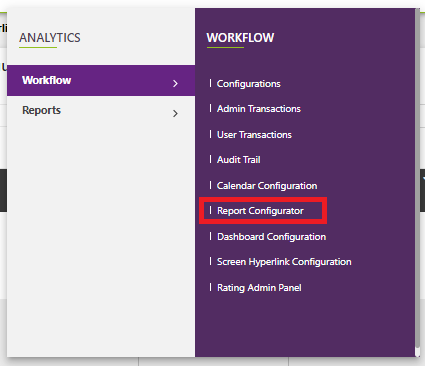
In the Report configurator,user should have the ability to configure the logo,define specific categories across Menu,Recipe and Revenue Reports.
Upon click of Report Configurator from the left side Menu toolbar,user will be navigated to the Report Configurator page as seen below -
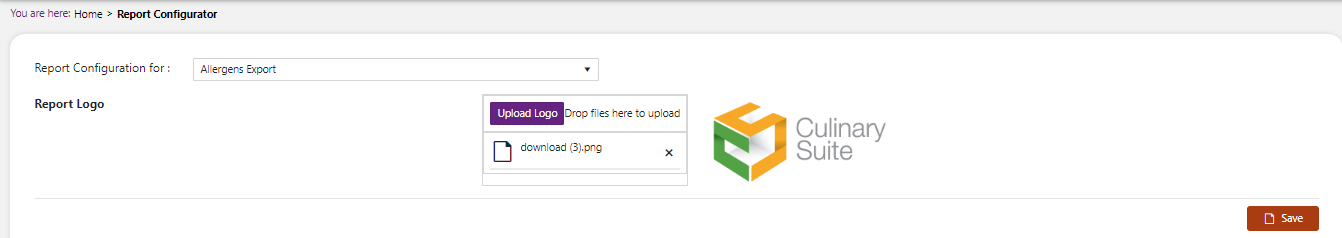
Report Configurator page contains a field “Report Configuration for” and Save button.
Validations :
Report Configuration for : The drop down of this field will contain following reports -
- Cash Reconciliation
- Transaction Detail
- Sales and Meal Count
- Federal/State Reimbursement Report
- Reimbursement Claim Form
- Catering Invoice
- Allergens Export
- Actual Theoretical Cost Report
- Summary Trend
- Sales Comparison
- Sales and Meal Counts Excel
- Daily Menu
- Week At Glance
- Nutritional Analysis
- Suggested Order
Up on selection of one of the value from the above mentioned report dropdown list, “Report Logo” and “Choose Categories for” fields will populate.
Report Logo : User will have the ability to add a logo for a specific report upon clicking “Upload Logo” button.
Choose Categories for : User will have the ability to select a specific categories that needs to be considered for that report.
Save : On click of Save button,changes made in the fields will be saved and will be reflected in the respective reports.