Broadcast
The Broadcast section will teach you how to send out notifications to everyone on the home page. You can add text to title the announcement or you can add hyperlinks for people to follow as well. This is a good way to avoid sending mass emails and instead interact with people on a virtual announcement board.
To access this page, hover over the Notifications tab and find the Broadcast tab and click on it.
This will link you to a page that will show you all of the notifications that are active.
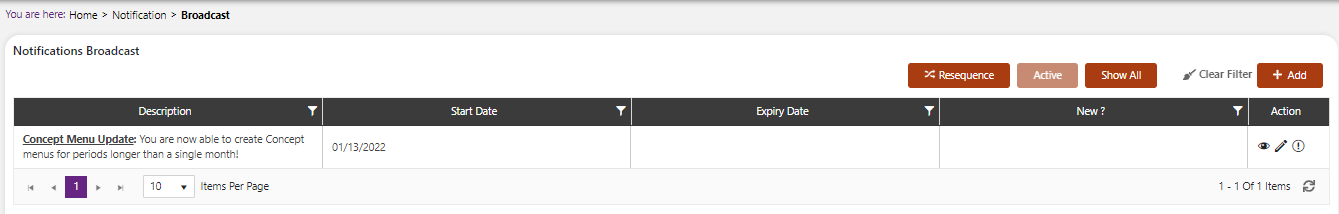
To see all of the notifications that have been sent out, hit the button. To Resequence the notifications hit the
button.
The Resequence button will generate a menu that looks like the one below.
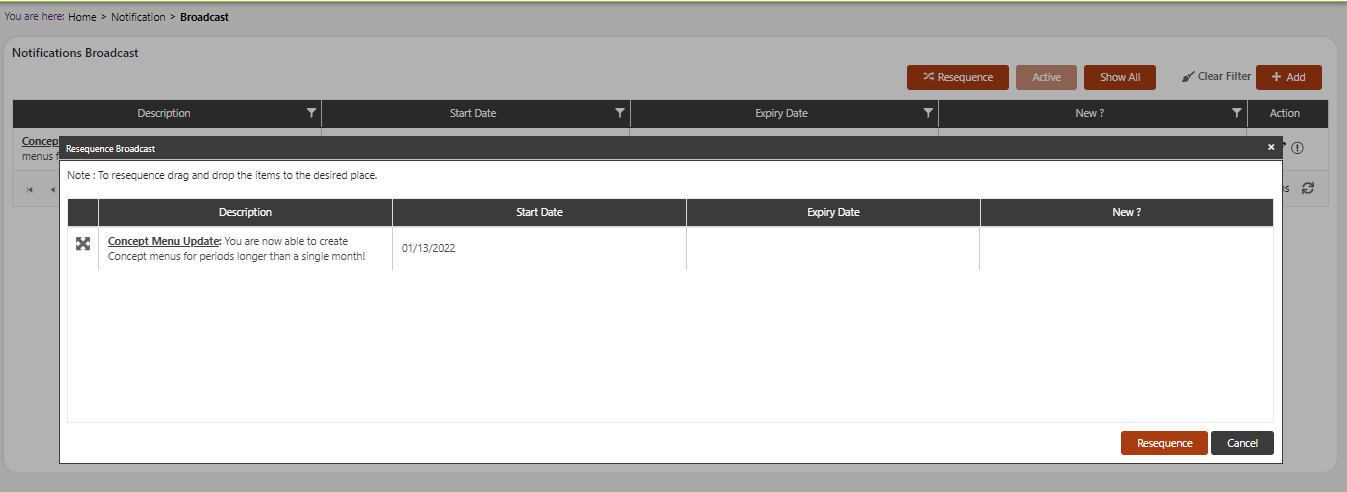
By moving and dragging the icon, you can move the notification and change the sequence in which they are displayed within CulinarySuite. When you are finished, hit the Resequence button now at the bottom right of the page and it will save your changes.
To add a notification, hit the Add button. You will see a screen like the one below.
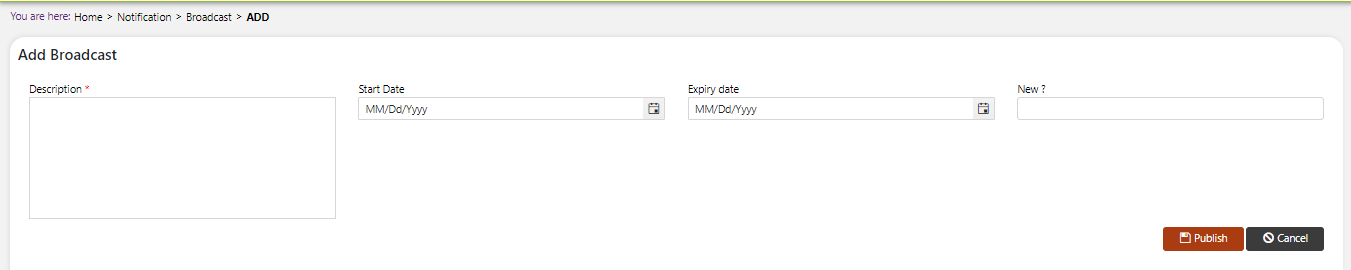
Input the desired fields:
- Description: this will be your notification. It must be more than 5 characters long.
- Start Date
- Expiry Date
Notifications cannot be deleted, but they can be forcibly expired by hitting the icon.
This will generate a screen asking you if you really want to expire the notification you chose.
You can also modify the notifications here by hitting the icon.