Notifications
The Notifications module will demonstrate the ways in which admins can send out messages to all users in the CulinarySuite application to be viewed either in the home page or by hitting the notification bell at the top of the screen. You will learn how to configure these notifications and send out notifications.
Notifications Configurations
Within Notifications Configuration, you will learn how each task, when modified or completed, will notify a specific team within your organization.
By hovering over the Notifications tab and selecting the Notifications Configuration, you will be able to see the different modules that have notifications for your company.
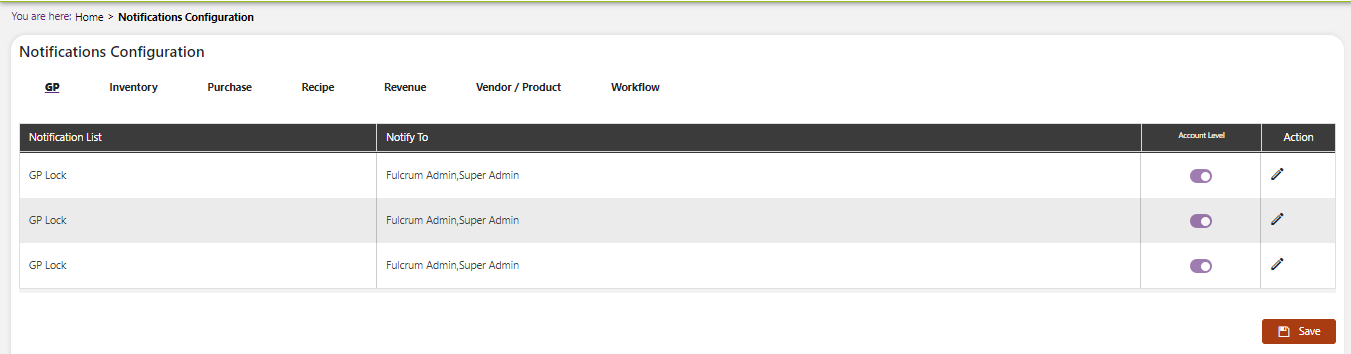
By clicking on the dropdown icon on the right of each of the entries, you will be able to see more information about when a notification will be sent out and to which department.
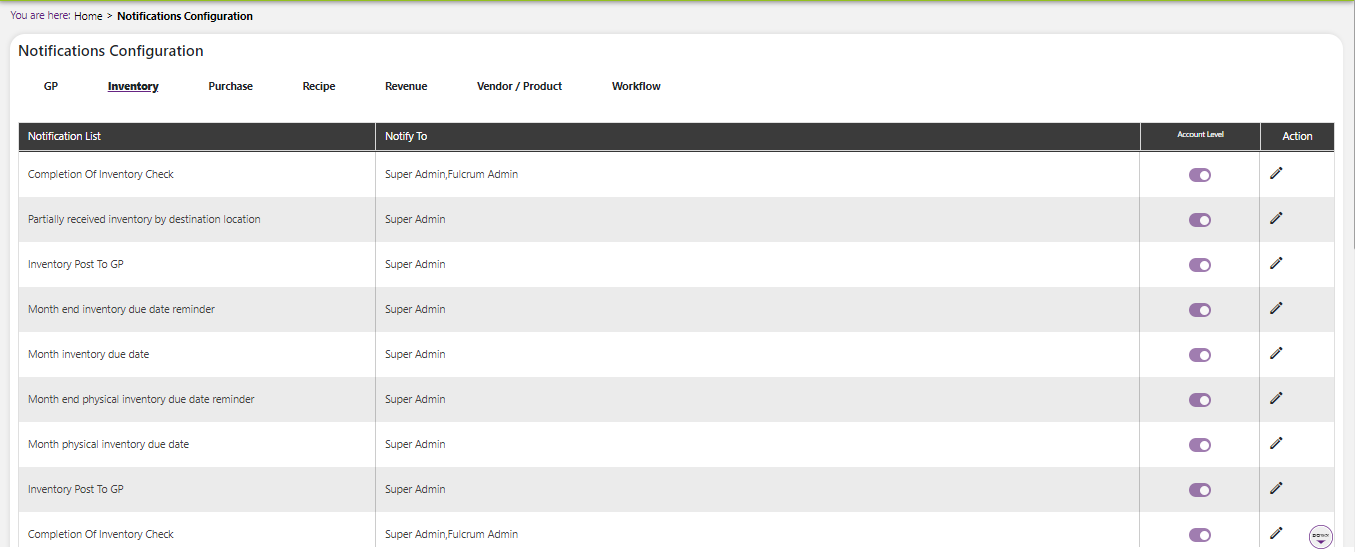
- The Notification list will tell users what kind of notification is being sent out
- The Notify To will be the specific people that will be notified of this action being completed or modified
Users can add to the Notify To list by double clicking into the Notify To box and selecting a department within your company who you want to notify.
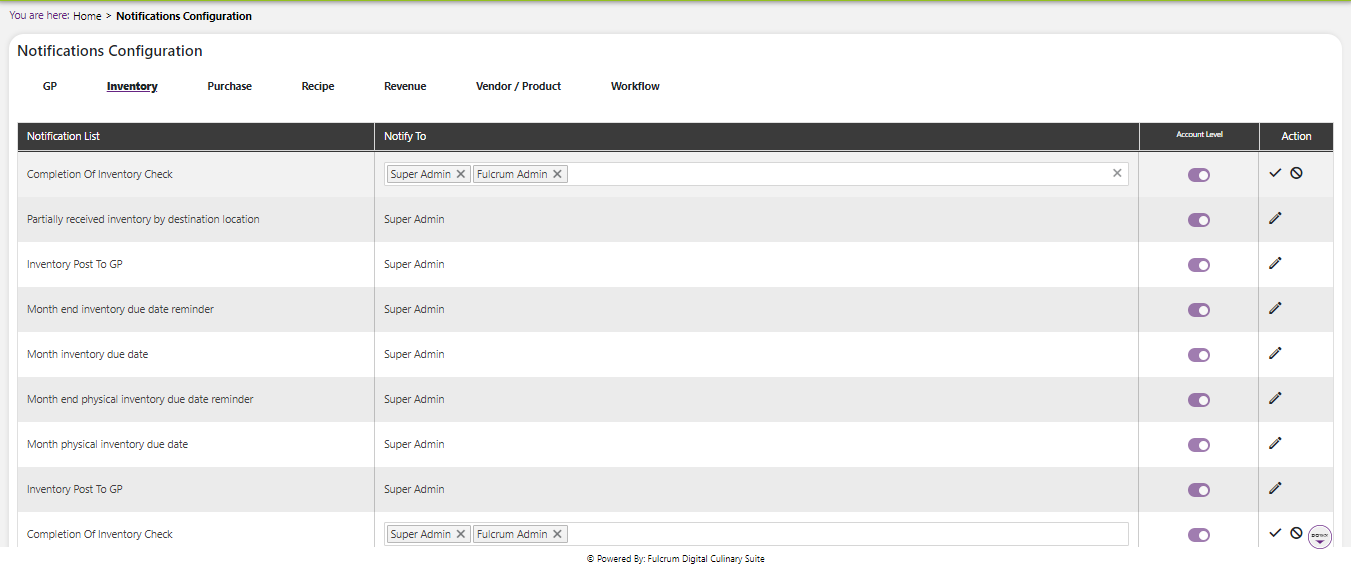
After adding to the list, click the Save button on the bottom right to save the changes that you made to the Notifications Configuration list.