Dashboard Configuration
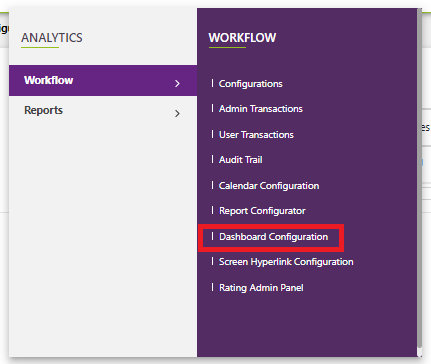
In the Dashboard Configurator,User should have the ability the customize the Dashboard of the users based on their access.
Upon click of Dashboard Configurator from the left side Menu toolbar,user will be navigated to the Dashboard Configurator page as seen below -
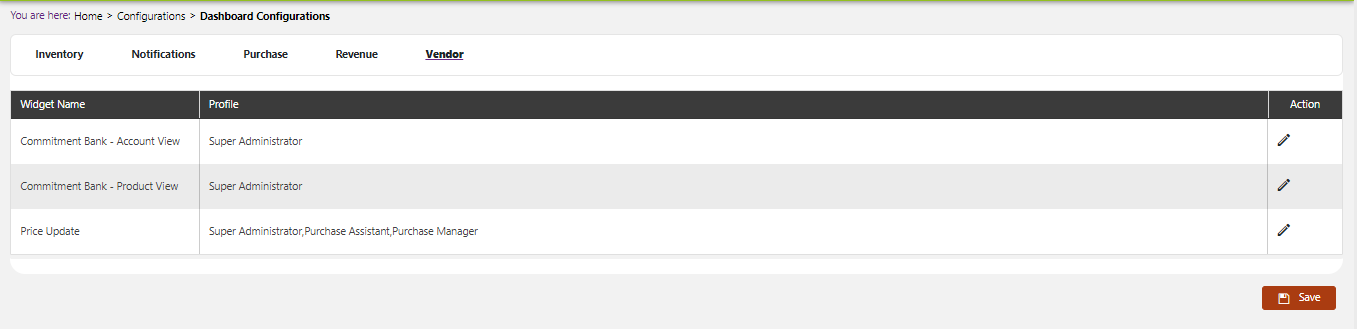
Dashboard Configurator page contains the sections – Revenue,Purchase,Inventory,Notifications
Each section will have two fields – Widget name,Profile
There will be different widget names for every section and these widget name will be configured from the backend.
User will have the ability to select the Profiles against each Widget and on click of Save button users with those profiles will be able to view that particular widget on their respective Dashboard pages.
User can multi select multiple profiles against each widget.