Rating Admin Panel
The Rating Admin Panel will generate data of the rankings of each food item by consumers via Meal Planner. You will be able to see the foods that have been ranked in your system out of 5 stars. You can sort the table by any of the columns to view their ratings. You can also see comments, who made the comment, if you can contact them, and what email to contact them at.
To get to the panel, hover over Workflow then find Rating Admin Panel from tabs shown. You will see a table like the one below.
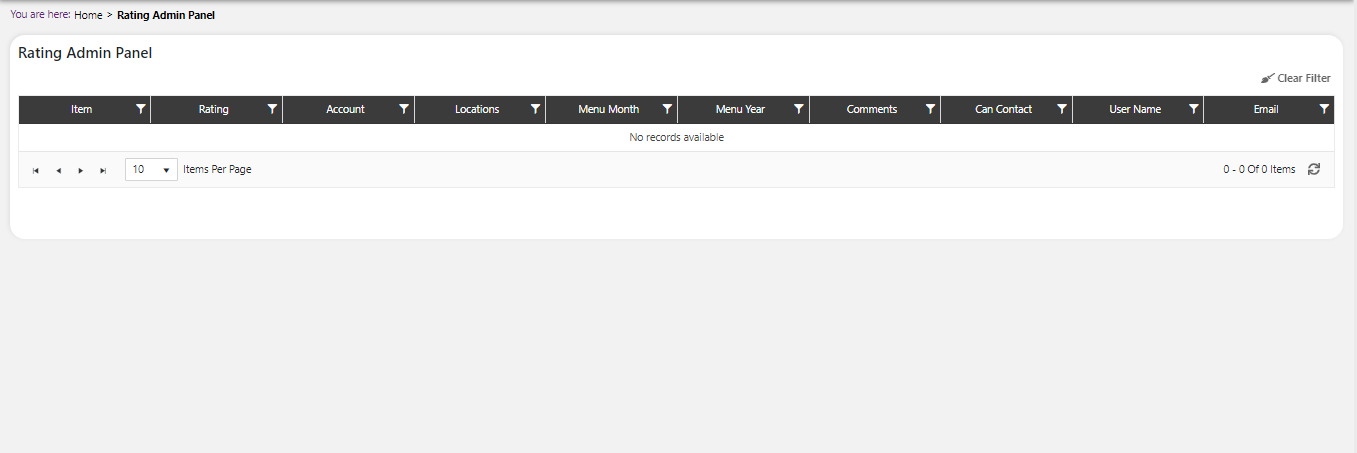
You can filter each of the columns to see exactly what you are looking for and you can also clear the filters at the top right of the screen. This is a good way to view what people liked or disliked about your products and adjust if necessary.