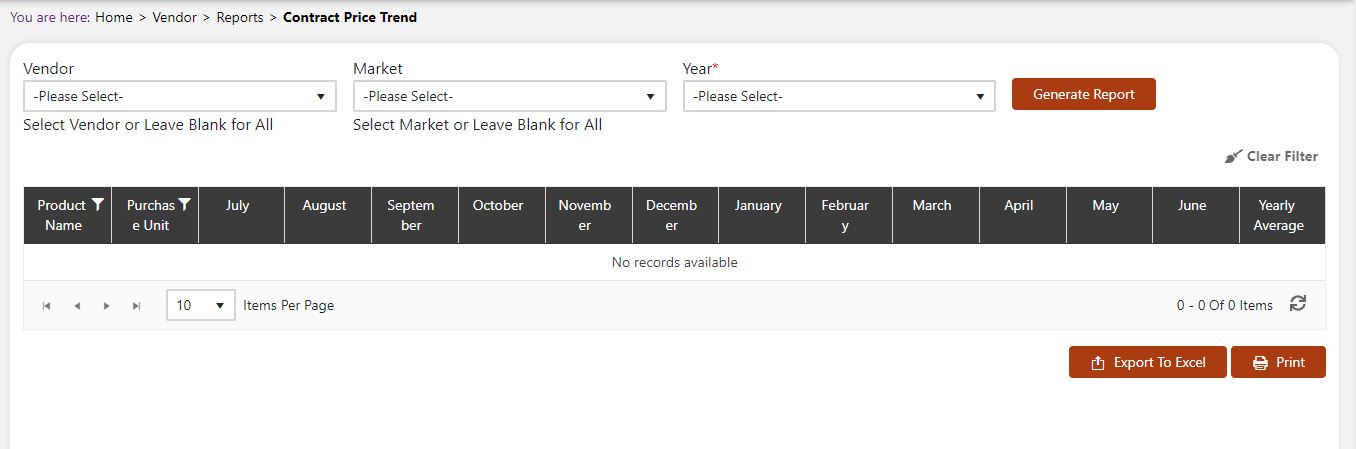Reports: Contract Price Trend
What Are Reports: Contract Price Trend?
Contract Price Trend will generate a report of the prices of products over a specified time period. This information will be available to be exported and printed for your own records.
Navigate To Reports: Contract Price Trend
Click Analytics on the main navigation menu.
A new screen appears which shows the list of all of the core vendor tables. Locate the one which says Reports: Contract Price Trend and click on it.
This will open up a screen where you can search for information to generate a report.
View, Print, Or Export Reports: Contract Price Trend
You will see the screen like the one below.
Fill in the following fields (Note: Mandatory fields are indicated by the * next to the name):
- Vendor: Click the dropdown arrow to choose from the list generated.
- Market: Click on the dropdown arrow to choose from the list generated.
- Year: Choose the year for which you want to see the available data for.
- Click Generate Report to see the report.
- Click the Export to Excel to keep for your records or hit the Print button to print.