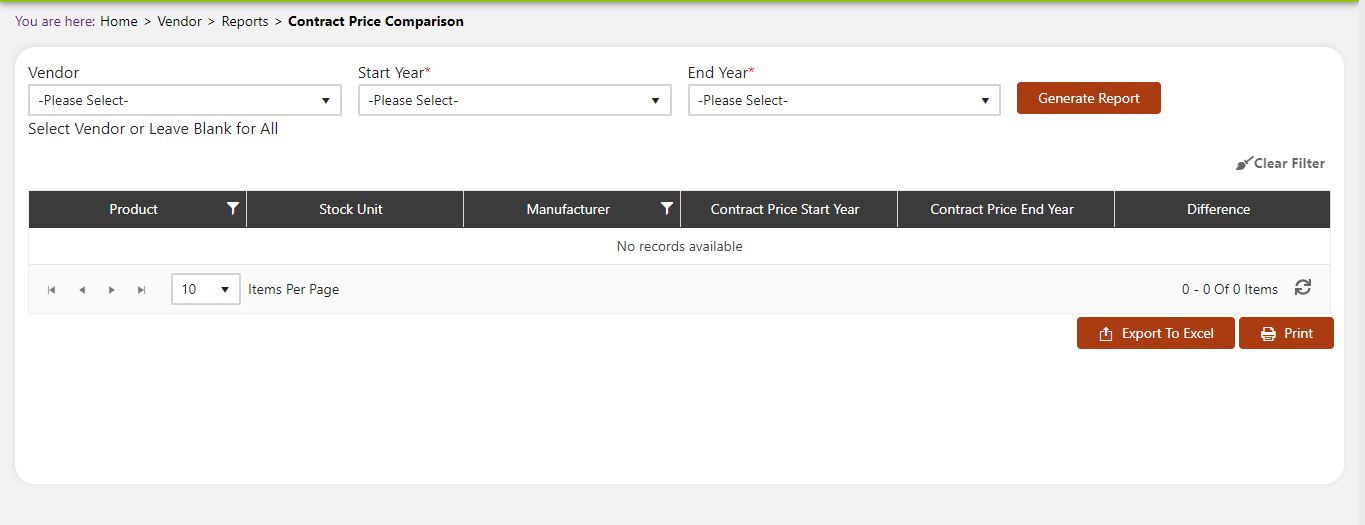Reports: Contract Price Comparison
What Are Reports: Contract Price Comparison?
Contract Price Comparison will generate a report of the prices of products and compare the prices from the beginning of the year to the end of the year. This information will be available to be exported and printed for your own records.
Navigate To Reports: Contract Price Comparison
Click on Analytics on the main navigation menu.
A new screen appears which shows the list of all of the core vendor tables. Locate the one which says Reports: Contract Price Comparison and click on it.
This will open up a screen where you can search for information to generate a report.
View, Print, Or Export Reports: Contract Price Comparison
You will see the screen like the one below.
Fill in the following fields (Note: Mandatory fields are indicated by the * next to the name):
- Vendor: Click the dropdown arrow to choose from the list generated.
- .Market: Click on the dropdown arrow to choose from the list generated.
- Year: Choose the year for which you want to see the available data for.
- Click Generate Report to see the report.
- Click the Export to Excel to keep for your records or hit the Print button to print.