Conversion
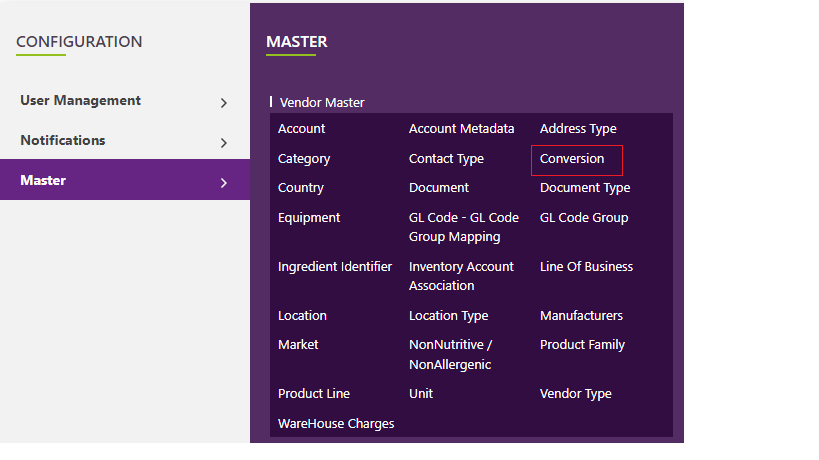
The conversion master screen should have the following fields :
- Conversion ID - Auto Generated everytime a new record is created. . This will be used in all tables to reference the conversion.
- Primary Quantity - Text Box - Numeric Values -Quantity corresponding to the Primary Unit.
- Primary unit - Drop down selection - Unit corresponding to the Primary Quantity. This is the type of unit that the recipe will use if the quantity of the product in the scaled recipe meets this unit or will scale up once it reaches over the unit to the unit in the alternate unit.
- Alternate quantity - Text Box - Numeric Values -Quantity corresponding to the Alternate Unit
- Alternate Unit - Drop down selection -This is the type of unit that the recipe will use if the quantity of the product in the scaled recipe meets this unit, or will scale up to the next unit once the quantity surpasses this.
- Type of Unit - Drop Down selection - Options should be Weight / Volume. Determines the values entered are in weight or volume so the system knows how it can scale up to these units and when it cannot.
Validations :
- The system should not allow the user to add duplicate items
- System should not allow to modify auto generated fields
- Once the user deletes some record the system should show all the items getting affected.