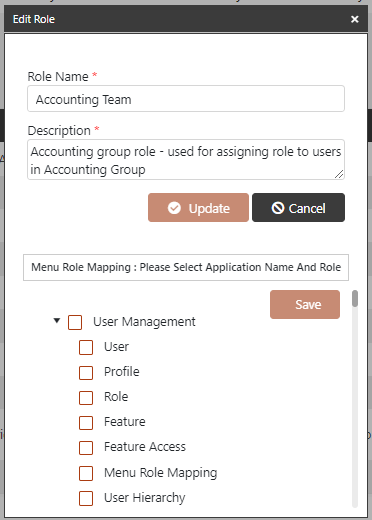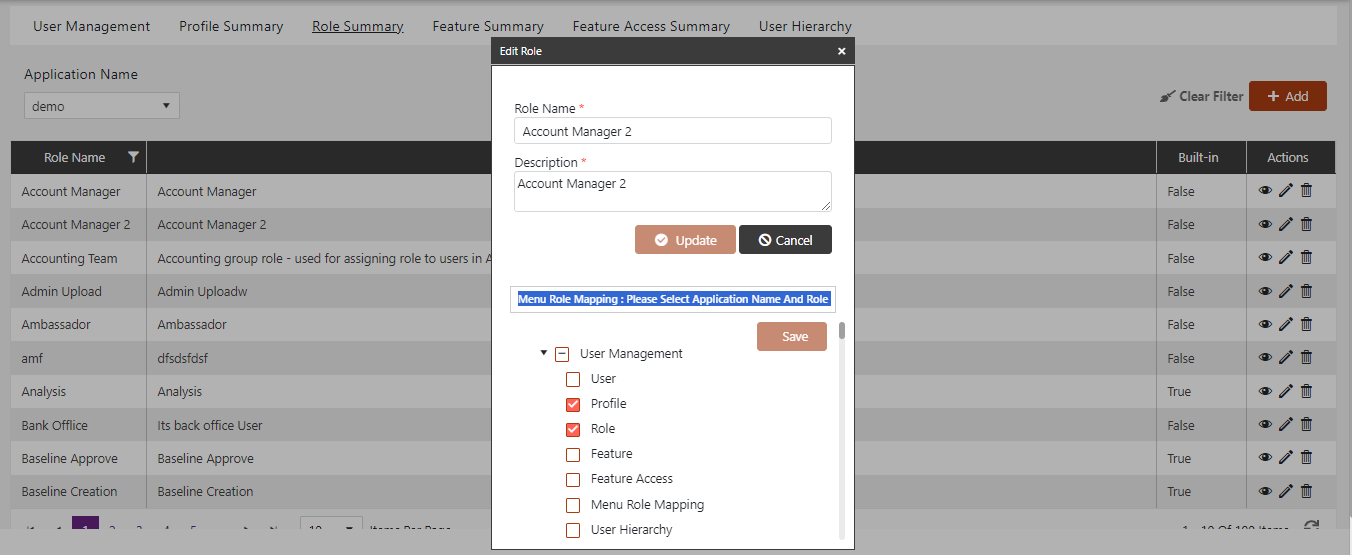Menu Roll Mapping
Navigational Menu Management for Role-Based Access
Efficient management of the navigational menu is essential to ensure that users are granted access to appropriate menu items aligned with their roles. This process guarantees a streamlined user experience while reinforcing security and tailored functionality. Here's a comprehensive guide to navigating this process:
- Select Role for Menu Mapping: Users commence the menu management process by selecting the specific role they intend to map with menu items. This role selection serves as the foundation for menu customization.
- Available Menu Options: Upon role selection, users are presented with an extensive array of potential menu options. These menu items encompass all available functionalities within the system, catering to a diverse range of roles and responsibilities.
- Map Menu Items: Users are empowered to meticulously map the appropriate menu items to the selected role. This process entails selecting the menu items that correspond to the specific requirements and access privileges associated with the chosen role.
- Saving the Selection: Upon finalizing the menu item mapping, users can initiate the process of saving their selections. This step ensures that the assigned menu items are persistently associated with the selected role.
- Enforced Access Control: A core facet of this process is the strict enforcement of access control. The system systematically restricts access to menu items that have not been explicitly mapped to the selected role. This robust mechanism ensures that users only encounter menu options that are relevant and authorized based on their role.