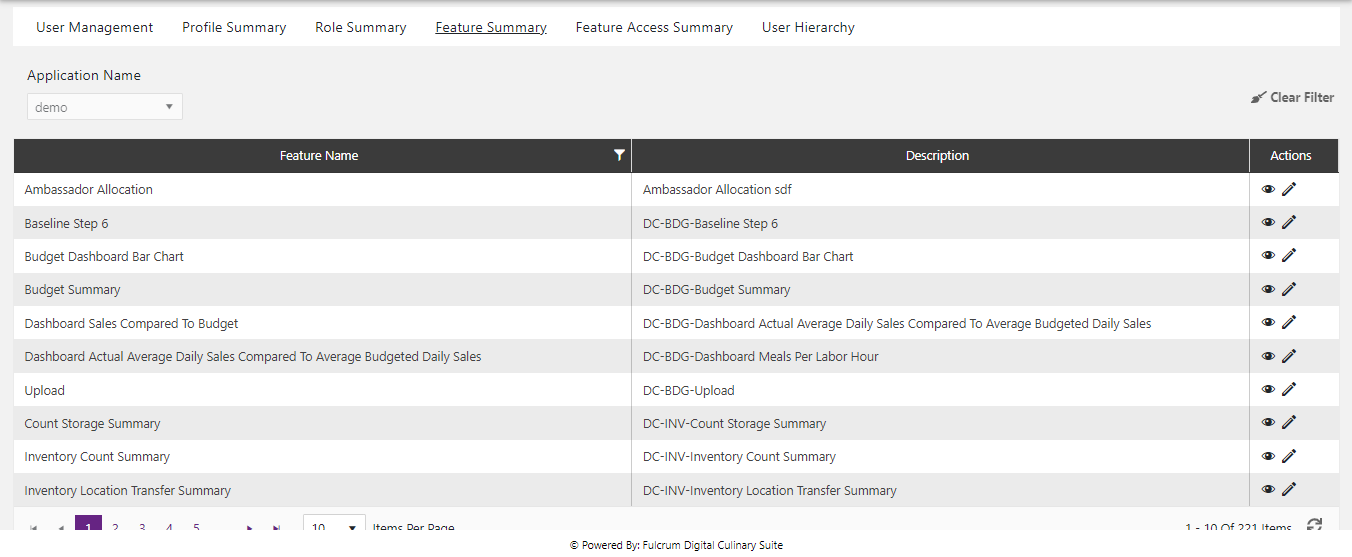Feature
Feature Assignment and Editing in Application
The application encompasses a diverse array of features, each earmarked for specific departments. Access to these features is governed by distinct access rights, ensuring that users enjoy relevant functionalities within the application. A comprehensive search function empowers users to explore and scrutinize all available features, aligned with their permissions.
Feature Editing Process:
Should a user seek to modify a feature, the following steps should be undertaken:
- Access Edit Feature: Users can initiate the feature editing process by selecting the "edit" link linked with the specific feature they wish to modify.
- Edit Feature Popup: Upon clicking the "edit" link, an "Edit Feature" popup window materializes. This popup is designed to facilitate seamless modifications while maintaining data integrity.
- Pre-Populated Feature Name: The feature name is automatically pre-populated within the popup, sparing the user the need to input this information new.
- Modify Feature Description: Within the popup, the user can exclusively alter the feature's description. This ensures that the essence of the feature remains intact while granting the flexibility to enhance its description as necessary.
- Save Changes: Once the feature description has been refined, the user can save the changes made within the popup.
This meticulous process of feature editing guarantees that users can align feature descriptions with evolving requirements. By streamlining the modification process and limiting changes to description enhancements, the application underscores its commitment to maintaining the essence of each feature while accommodating user-driven refinements.