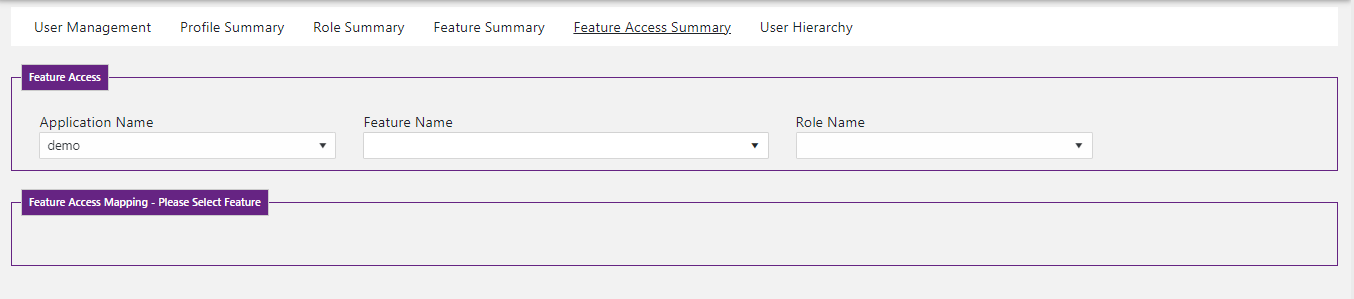Feature Access
Managing Access for Selected Feature
Users have the capability to efficiently manage access for specific features within the application. The process is designed to be intuitive and seamless, promoting effective access control tailored to individual needs.
Here's a comprehensive guide to the process:
- Select Desired Feature: Users initiate the access management process by selecting the desired feature they wish to configure access for. This selection serves as the focal point for access management actions.
- View Available Access Types: Upon selecting the feature, the system promptly presents all available access types associated with that feature. This overview empowers users to comprehend the range of access options at their disposal.
- Listing of System Roles: The system displays a comprehensive listing of all roles established within the system. This listing encompasses all designated roles, facilitating a clear view of the organizational structure and the scope of access control.
- Assign Access Types to Roles: Users are empowered to assign specific access types to the roles associated with the chosen feature. This process enables users to tailor access privileges in accordance with the responsibilities and requirements of each role.
- Selection and Saving: Users select the desired access types for each role. A crucial requirement mandates that at least one access type must be selected for each role. Upon finalizing the access type assignments, users click the "Save" button to preserve their selections.