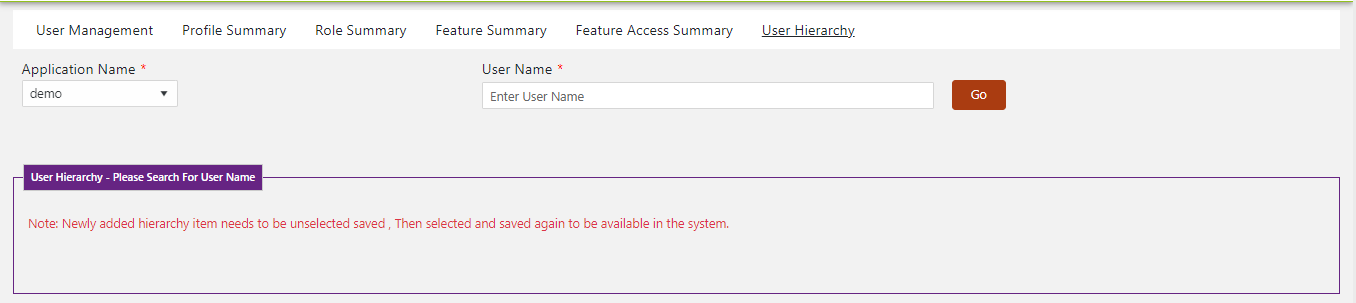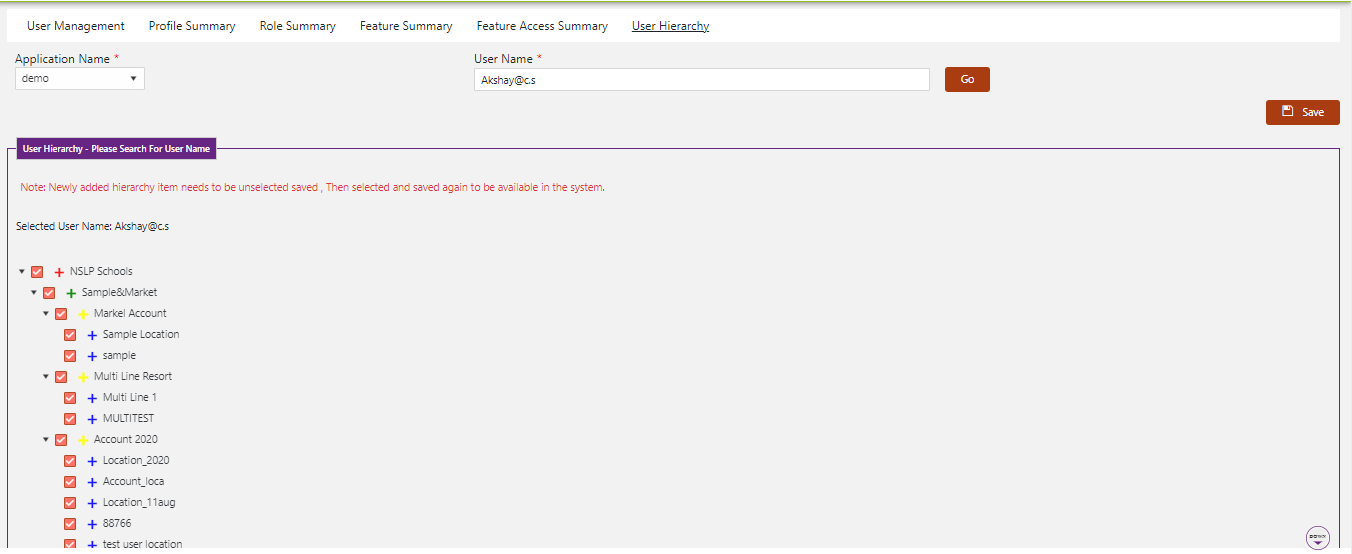User Hierarchy
User Allocation Overview
Within this functionality, users gain the capability to effortlessly access a comprehensive overview of a selected individual's allocation across various dimensions within the system. The process is intuitive and user-centric, ensuring a seamless experience while providing crucial insights. Here's a succinct guide to navigating this feature:
- Person Selection: Users initiate the process by selecting the desired person's name from the designated username section. This selection serves as the focal point for retrieving allocation information.
- Allocation Mapping: Upon selecting the person, the system promptly generates a comprehensive overview of their allocation across multiple dimensions:
- Line of Business (LOB)
- Markets
- Accounts
- Locations
- Visualization and Insights: Users can visualize and comprehend the breadth of the selected person's allocation within each dimension. This visual representation provides valuable insights into the person's responsibilities and presence across various organizational facets.
- Efficient Navigation: This feature ensures that users can swiftly navigate through the allocation details, allowing for efficient exploration of the person's involvement within the system.
Through this functionality, users can easily access critical information about the allocation of a specific individual. The user-centric design, coupled with the comprehensive insights provided, fosters informed decision-making and streamlined interaction with allocation-related data.