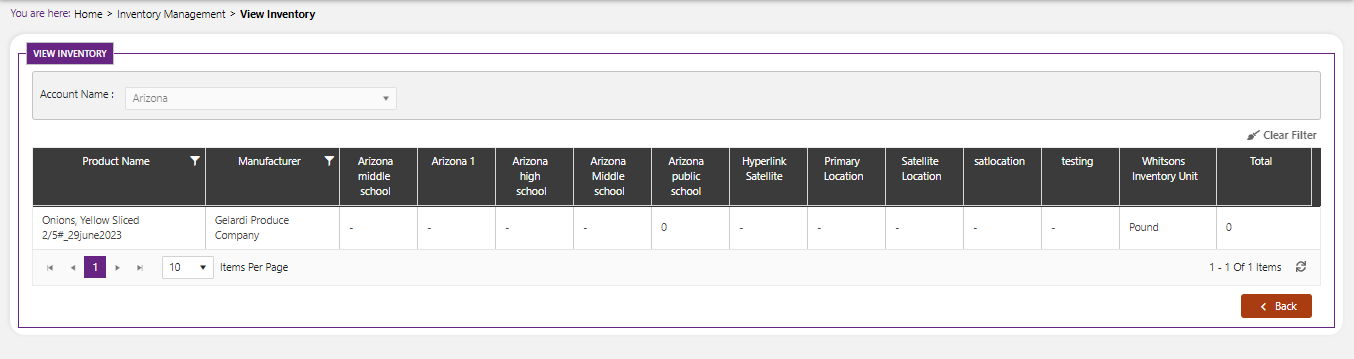Count Summary
- Find Count Summary under the Inventory tab and click on it.
- This page will show you a screen like the one below.
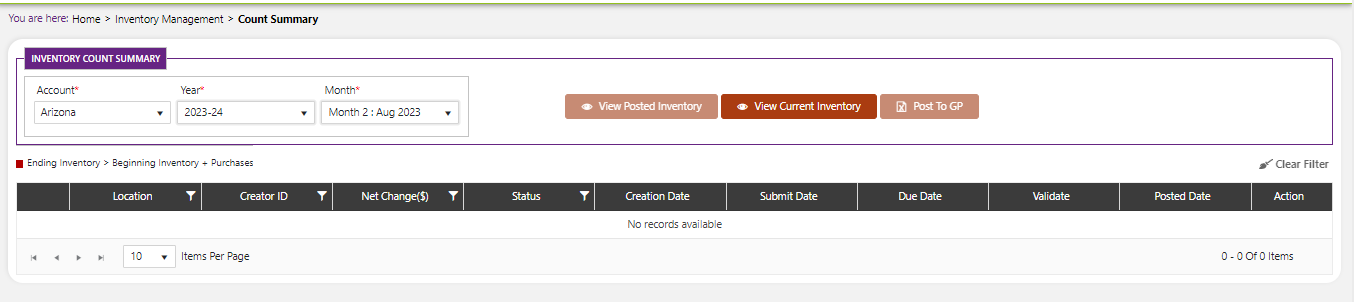
This page can be used to view your inventory count information by account, year, and month.
After inputting those three fields, the table will generate information according to your inputs.
You can also click the View Posted Inventory button or the View Current Inventory button to be taken to another page where you will be able to look at either the posted data or the current data.